Compatible with: Autodesk Revit Version: 2024, 2023, 2022, 2021 , 2020 , 2019 , 2018 (if you need lower version please contact us)
In order to use this application first select at least one element and then click ‘Add-Ins–>EasyRevit| Zoom–> Zoom To Selection’
Furthermore, you can also set a keyboard shortcut to it by following the steps below;
- Click the ‘View’ tab
- Click ‘User Interface’
- Click ‘Keyboard Shortcuts (KS)’
- In the ‘Search:’ field type ‘Zoom To Selection’
- From the ‘Assignments:’ section choose ‘Command = Zoom To Selection (Paths should be ‘Add-Ins>EasyRevit | Zoom’)
- In the ‘Press new keys:’ field type your desired key (e.g. BZ)
- Click ‘Assign’
- Click ‘OK
With this version user should be able to zoom to selected;
- Model Groups
- Detail Groups
- Attached Detail Groups
- Floor Plan(Level) on related view (i.e elevation, section) if there is any floor plan corresponding to any level (i.e Level 1, Level 2 etc) from Project Browser
- Section view from Project Browser Also added ‘Check for updates’ button for user to check if there is any updates available
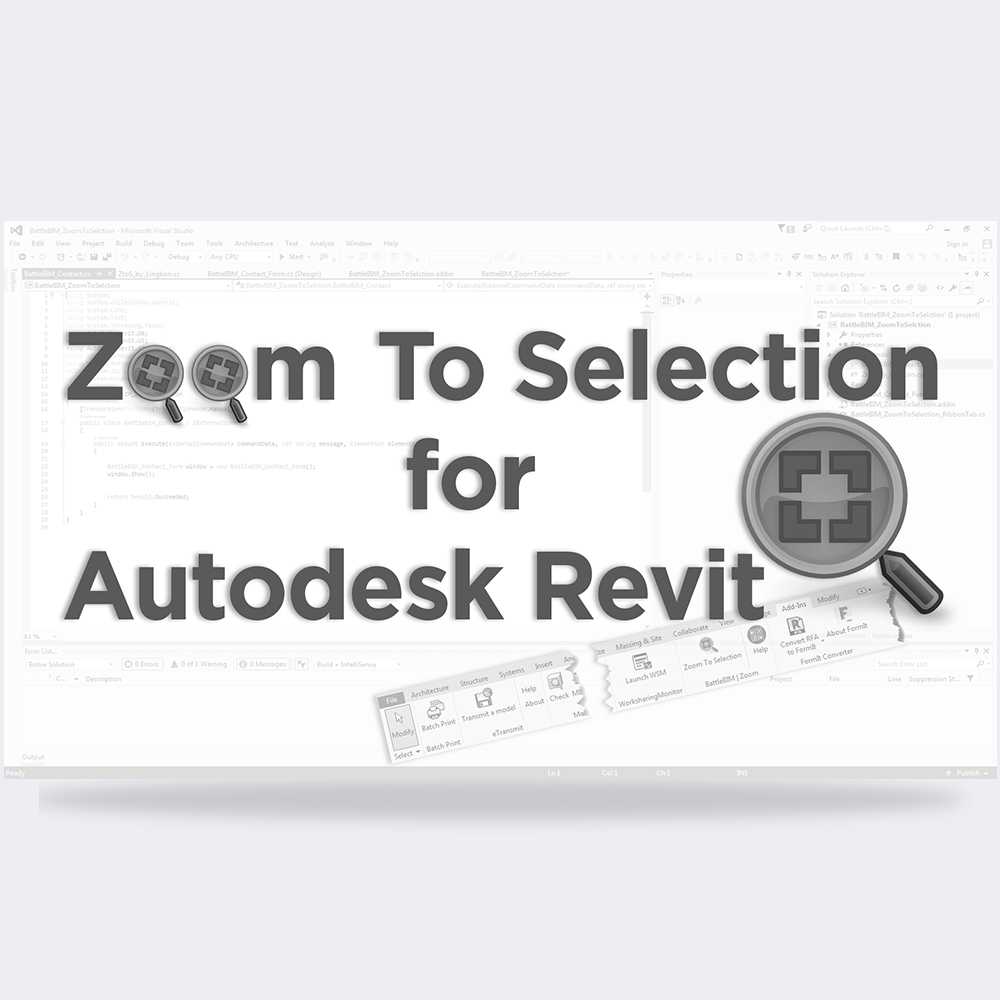
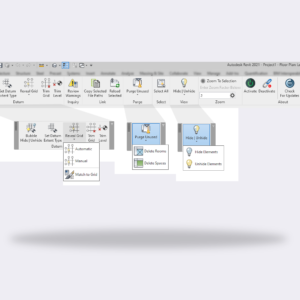
Reviews
There are no reviews yet.