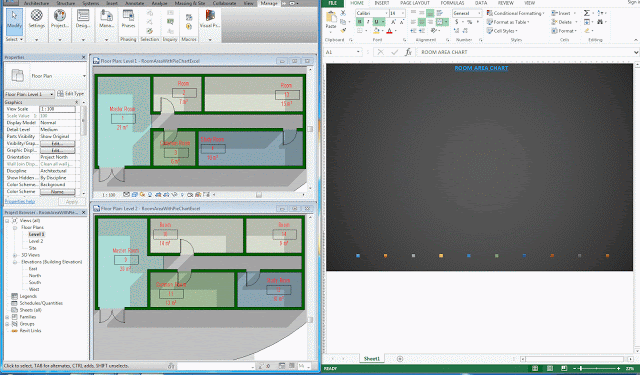DYNAMO TUTORIALS
Count number of Tiles in Revit using Dynamo
Count number of tiles in revit is little bit tricky. In this video we will show you how to count tiles.
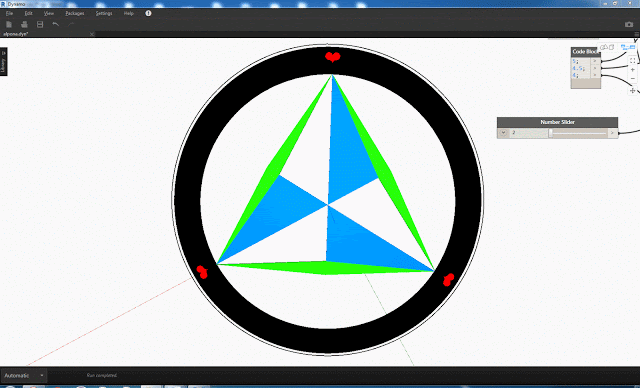
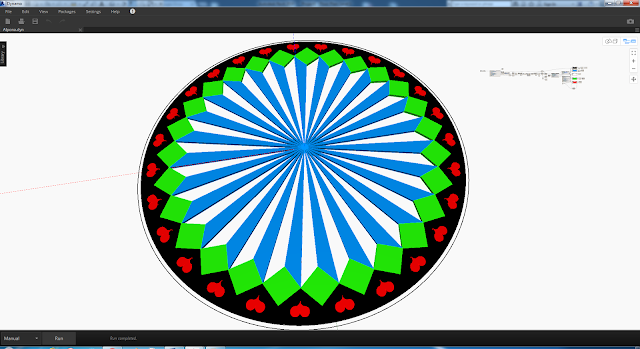
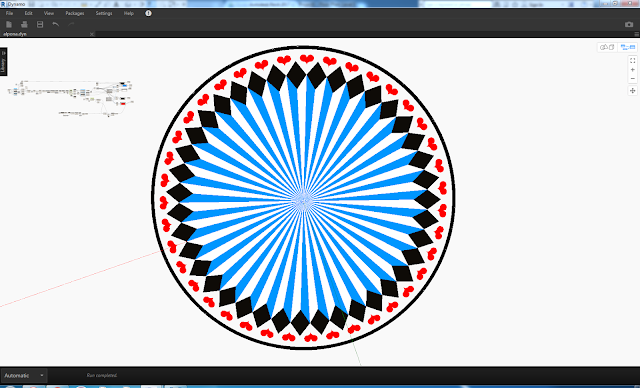
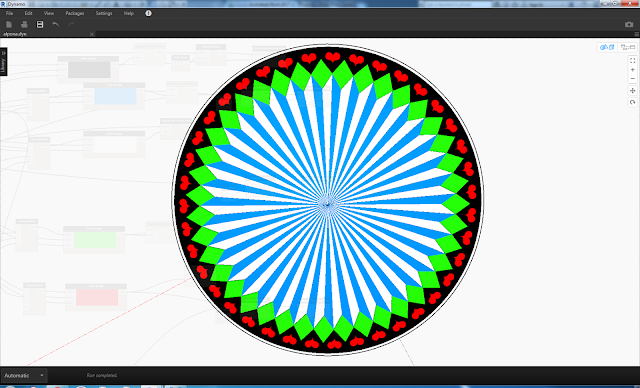
Room area Chart (Real time update)
In this tutorial you will learn how to create a real time chart in excel using room data from revit.
Schedule view and sheets in Revit using Dynamo
This video will show you, how you can Create a Sheet Schedule (Excel Native Format) Based On the Views and Schedules You Have Placed on Sheets in Revit Using Dynamo
Set Underlay Parameter to "None" for Floor Plan in Revit using Dynamo
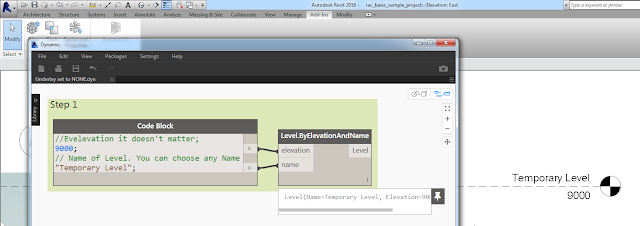
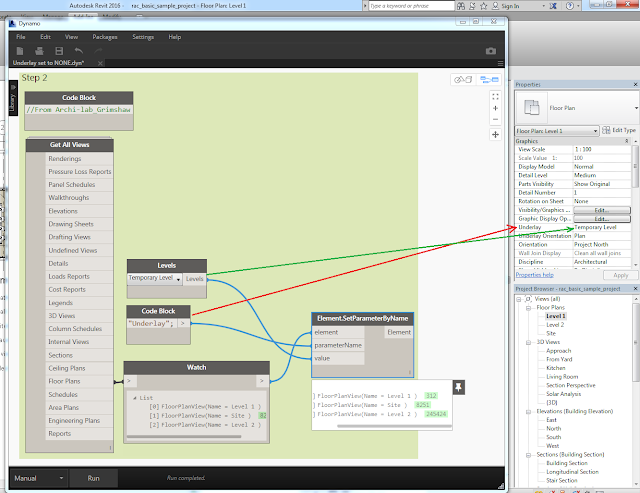
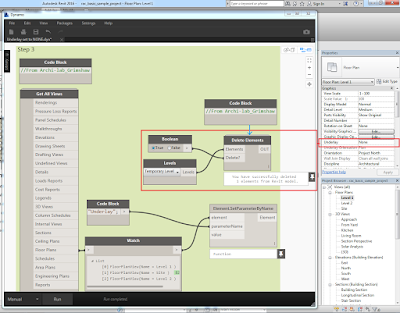
Creating Placeholder Sheets in Revit from Excel Using Dynamo
It’s very simple and easy. In this video we will show you how you can create Placeholder Sheets in Revit from Excel Using Dynamo.
Extract your Ramp Volume in Revit using Dynamo
Using Dynamo to Extract Volume of any kind of elements in Revit is very straightforward.
The following graph is for Single element.
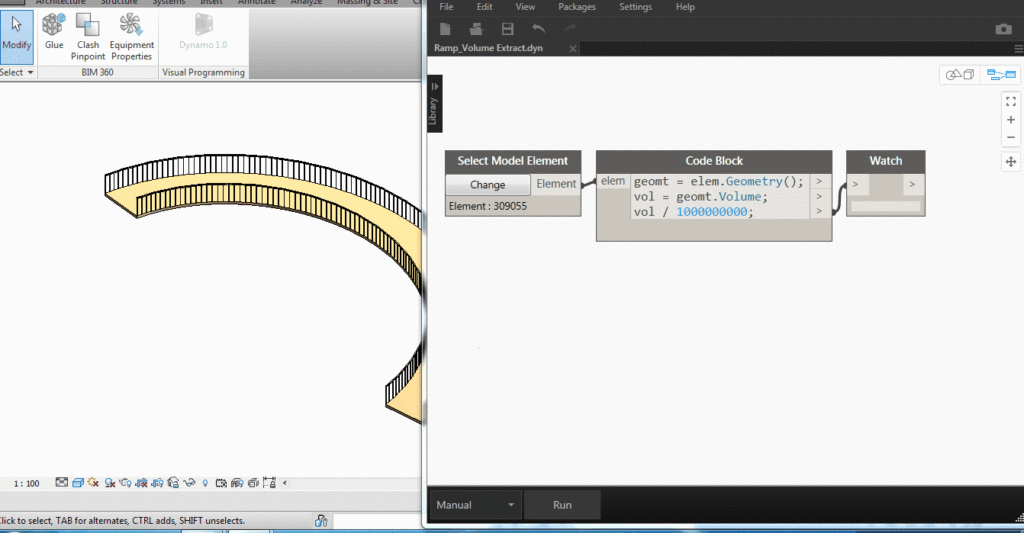
The following graph is for Multiple elements.
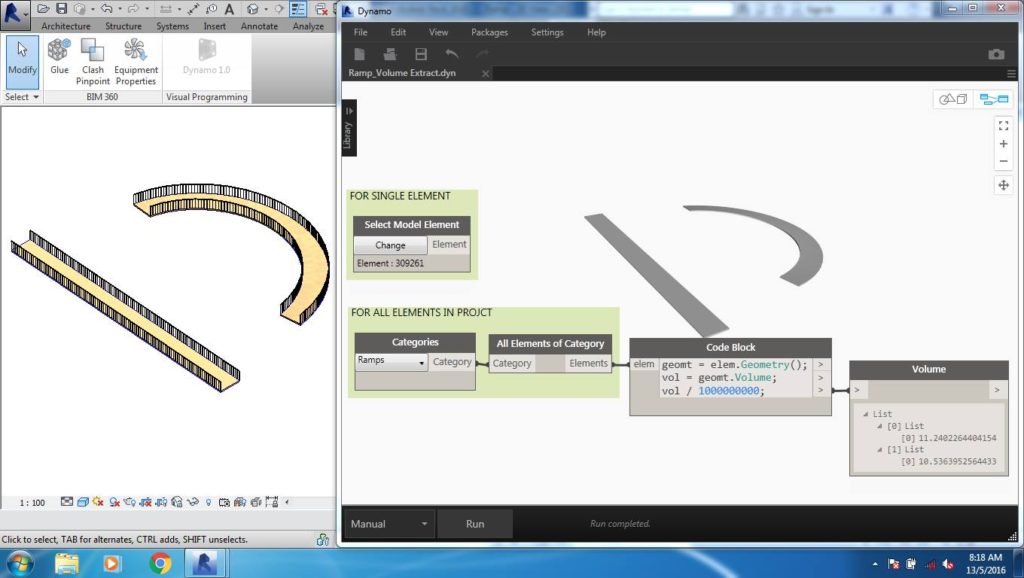
Curved Text In Revit Using Dynamo
In this video we will show you, how to make curved text in dynamo.
Creating Stadium using Dynamo (Time-Lapse)
It’s a time lapse video. Therefore, I don’t think you can learn anything from it.
Download the final dataset, in case if you want to explore.
Creating Hookah using Dynamo
This is just for fun while trying to model a hookah using Dynamo.
Download the final dataset, in case if you want to explore.
Playing Song using Dynamo
In this video we will show you how you can play song using Dynamo.
Example of ModelText ByTextSketchPlaneAndPosition Node in Dynamo
In this video we will show you how you can use “ModelText ByTextSketchPlaneAndPosition” node in Dynamo.
Curtain System Schedule (System Family) [System Panel (Glazed)] Using Dynamo
Using dynamo now we can fabricate any kind of fancy shapes. In this video we will demonstrate, how to unfold curtain system family which is belongs to revit system family and then schedule them.
Batch rename Files and Folders using Dynamo
Using Dynamo to rename files and folders is very useful for those of you working as a document controller. Feel free to ask for dyn.
Example of "Display.BySurfaceColors" node
This is an example of “Display.BySurfaceColors” node in Dynamo.
Exploring periodic update in Dynamo
Basic Animation of Swing (Jhula) using Dynamo and VBA
This just for fun while exploring Excel VBA integration with Dynamo.
Ask me if you need Dynamo graph.
Real Time Collaboration in Revit Using DynamoBIM through Mobile device
4 Point Adaptive Curtain Panel, Nesting Adaptive Families and Place Adaptive Curtain Panel using Dynamo
In this tutorial you will learn the following;
This video consist of the following items;
- Create 4 Point Adaptive Curtain Panel in Revit
- Nesting Adaptive Families in Revit.
- Place 4 Point Adaptive Curtain Panel in Revit using ‘In-Place Mass’ method.
- Place 4 Point Adaptive Curtain Panel using Dynamo.
- Change Properties | Instance parameter of Families using Dynamo.
- Working with Visibility Properties Parameter “Yes | No” (Display ON | OFF).